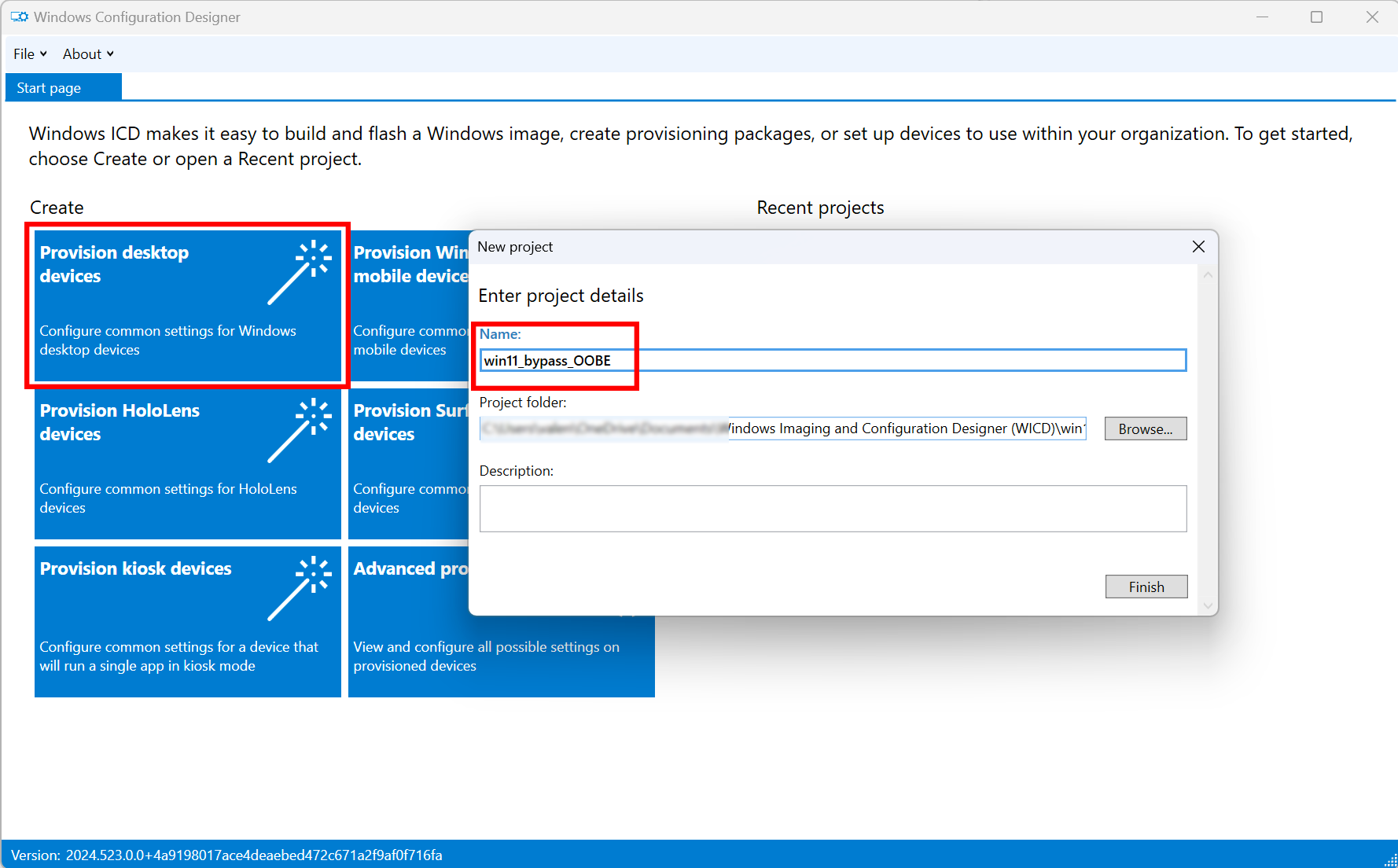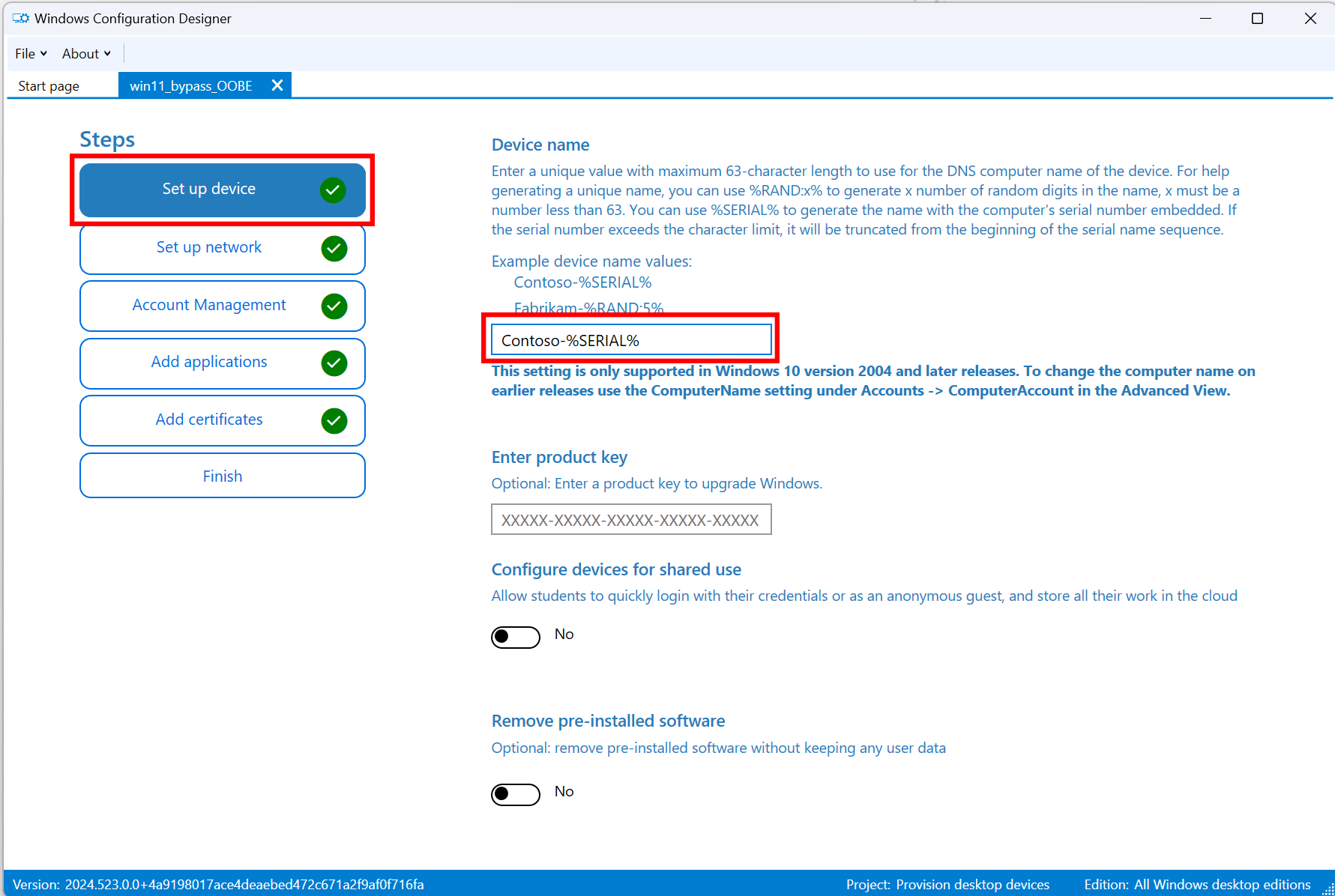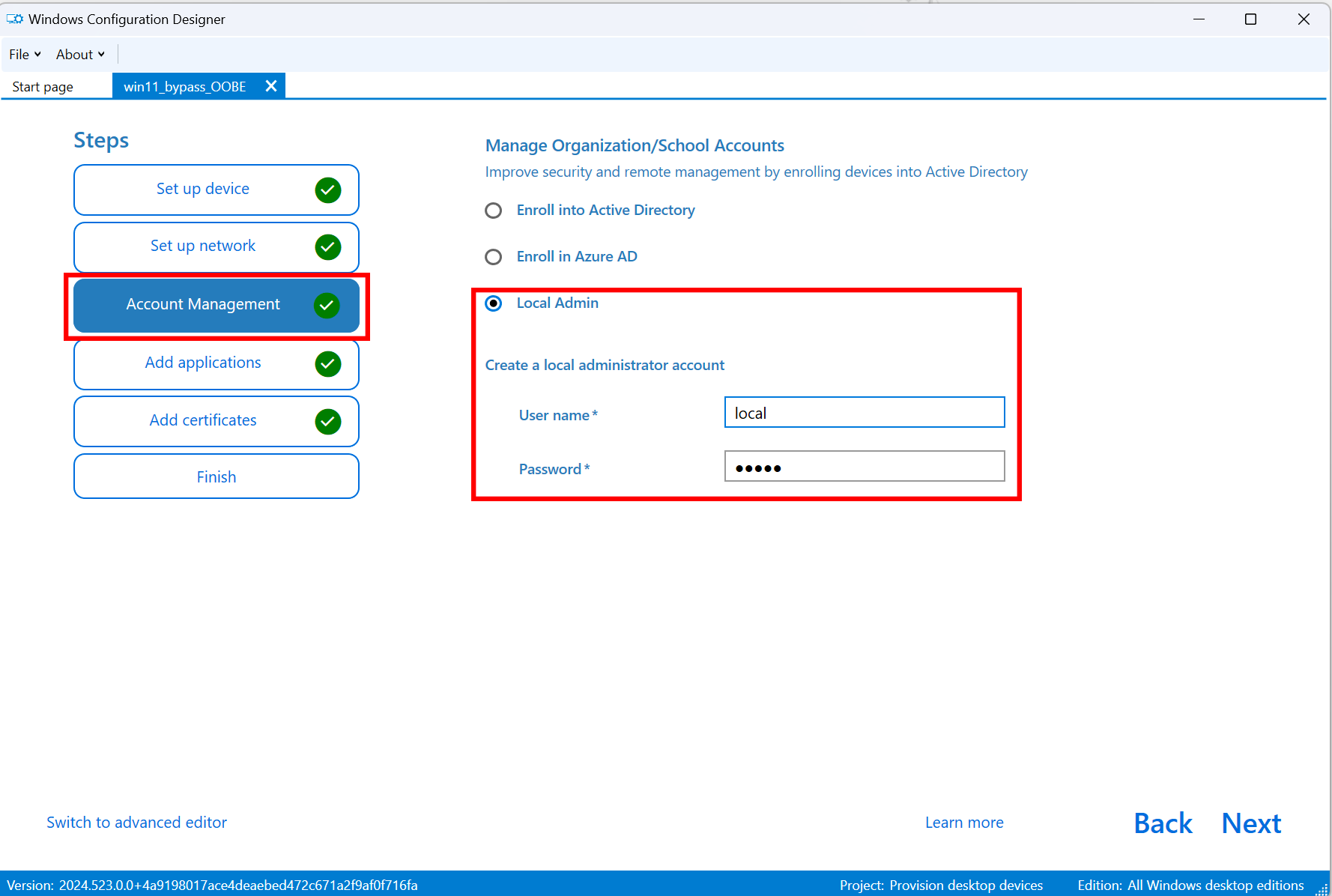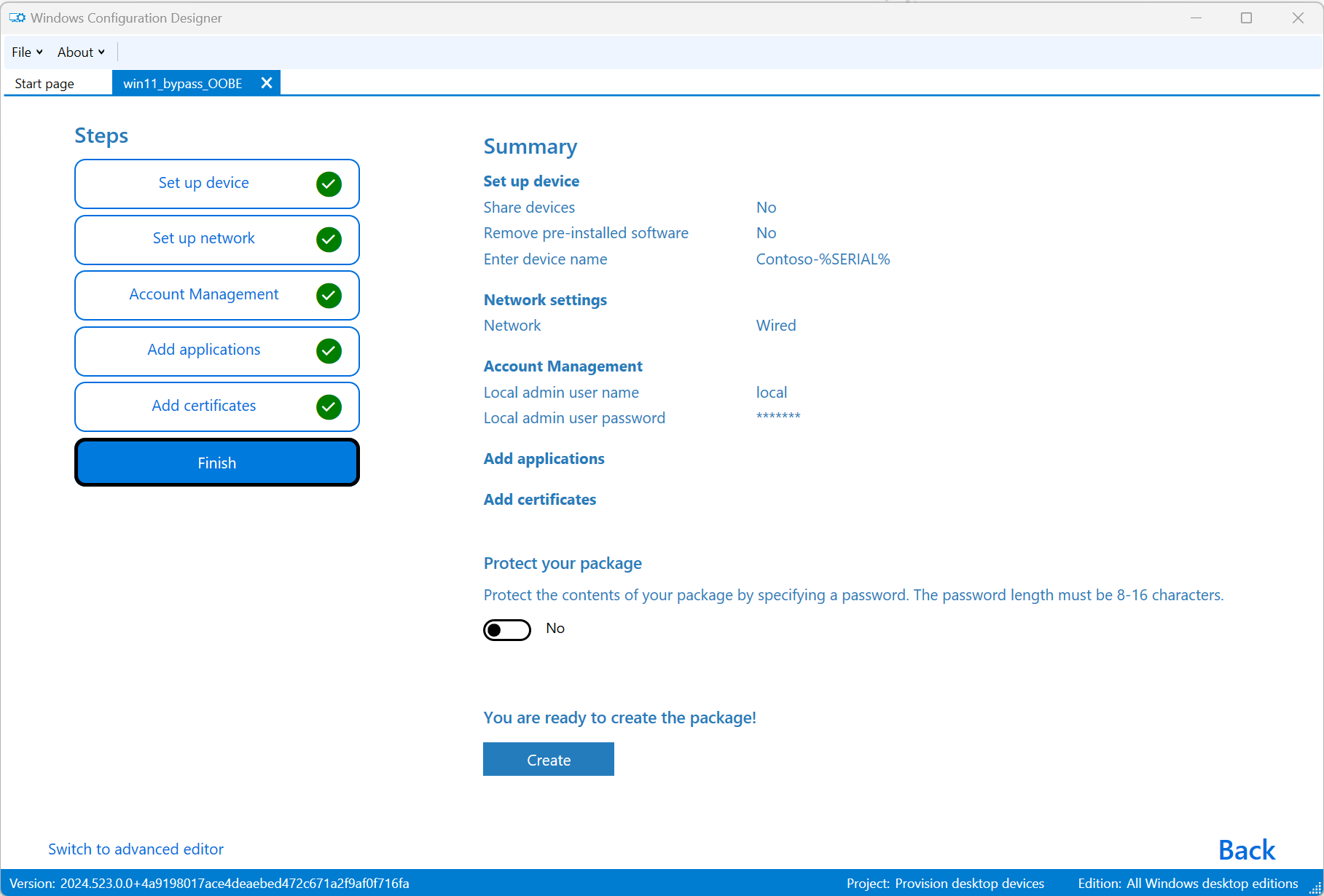Starting from the discussion on the X post below:
I personally made a provisioning package with Windows Configuration Designer that is intercepting the OOBE, creates a local account and presents the Desktop. I have it on a stick, plug it and it is done.
— Valentin Văleanu (@vali_valeanu) June 3, 2024
I was struggling with Microsoft's agressive push to force users to create Microsoft accounts and at that time there was a "hack" to bypass the OOBE, press Shift-F10 to open Command Prompt and type:
oobe\bypassnroThis method might be a bit challenging for non technical people and Microsoft can remove it anytime.
A more elegant and unattended method is to use Provisioning Packages.
We will need a free tool from Microsoft called Windows Configuration Designer. While this tool can provide advanced configurations, in this case we will only build a package to rename the device and create a local account with the scope of bypass-ing the online account requirement in OOBE.
- Click on Provision desktop devices and give your project a name
- Setting up the device name (required). You can choose any Device name
- Setup the local account
Now it is the time to build the package:
Now, the package is ready. Just drop it on the root of a USB stick and wait for the process to finish.
If you want to use mine you can download from here (local account credentials: local\local).
If you use the package do not forget to delete or change the credentials of the local account!